今天给大家分享一下如何从idea提交代码到gitee上面。

1.先在gitee上创建仓库

2.填写相应的信息

3.下载git

直接next一站式安装
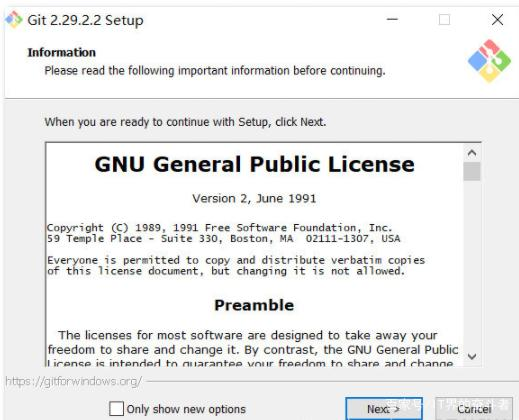
4.鼠标右键点击 Git Bash Here, 通过执行以下命令设置提交代码时的用户信息

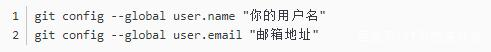

5.打开idea -> File -> Settings -> Plugins -> 搜索gitee并下载(之后重启idea)
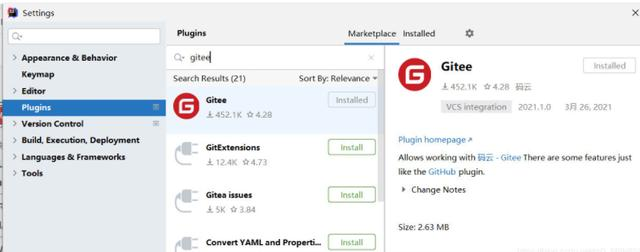
6.如下图配置用户名及密码
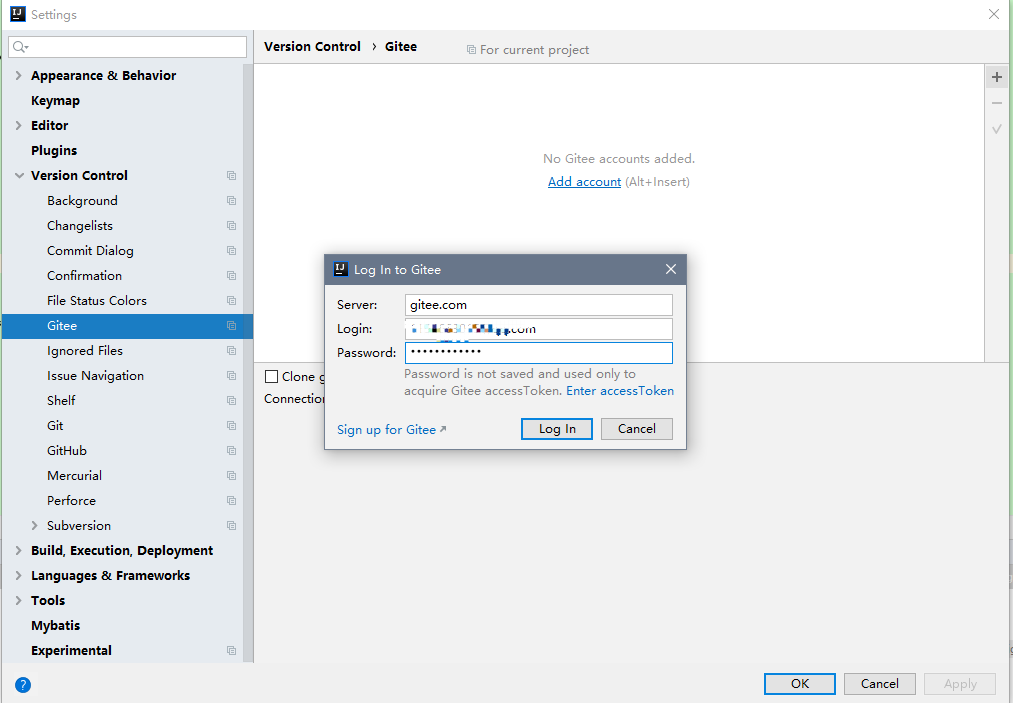
7.创建 git 本地仓库
VCS --> Import into Version Control --> Create Git Repository
