本文将介绍如果用C++在tensorflow中新建一个算子,参考官方文档通过一个简单的例子来说明。操作系统是Ubuntu,且系统已经安装tensorflow。
首先,创建一个名为 zero_out.cc 的文件,所有内容均在本文件中实现
定义运算接口
对于一个新的操作,首先要在C++中定义这个操作,通过将 接口注册到 TensorFlow 系统来定义运算的接口。注册中需要指定该运算的 名称、输入 类型和 名称以及输出 类型和 名称,还有 文档字符串和该运算可能需要的任意特性。下面给出示例:
#include "tensorflow/core/framework/op.h"
#include "tensorflow/core/framework/shape_inference.h"
using namespace tensorflow;
REGISTER_OP("ZeroOut")
.Input("to_zero: int32")
.Output("zeroed: int32")
.SetShapeFn([](::tensorflow::shape_inference::InferenceContext* c) {
c->set_output(0, c->input(0));
return Status::OK();
});
这里给出了具体的注册过程,这里调用REGISTER_OP宏注册了一个ZeroOut的操作,输入命名为to_zero,类型为int32,输出命名zeroed,类型为int32,最后set_output用来保证输入输出的维度是一致的。
实现运算内核
定义完接口之后,可以为此操作定义一个或多个 内核实现,内核的实现需要继承 <strong>OpKernel</strong>类,并且重载<strong>Compute</strong>方法,Compute参数中类型为<strong>OpKernelContext*</strong>的参数 context,从中可以访问输入输出张量等有用信息。内核代码如下:
#include "tensorflow/core/framework/op_kernel.h"
using namespace tensorflow;
class ZeroOutOp : public OpKernel {
public:
explicit ZeroOutOp(OpKernelConstruction* context) : OpKernel(context) {}
void Compute(OpKernelContext* context) override {
// 得到输入张量
const Tensor& input_tensor = context->input(0);
auto input = input_tensor.flat();
// 创建输出张量
Tensor* output_tensor = NULL;
OP_REQUIRES_OK(context, context->allocate_output(0, input_tensor.shape(),
&output_tensor));
auto output_flat = output_tensor->flat();
// 除了第一个元素,其他元素全部置为0
const int N = input.size();
for (int i = 1; i < N; i++) {
output_flat(i) = 0;
}
// 如果输入维度大于0,输出第1维度等于输入第1维度
if (N > 0) output_flat(0) = input(0);
}
};
内核注册
内核实现后,需要将其注册到tensorflow系统,需要指定内核执行时的不同约束条件,例如针对CPU和GPU通常会有两个内核。
REGISTER_KERNEL_BUILDER(Name("ZeroOut").Device(DEVICE_CPU), ZeroOutOp);
需要注意 <strong>OpKernel</strong>可能并行方位,需要保证线程安全。这里只给出了CPU内核的实现,GPU内核将在下一节介绍。
完整代码
给出完整代码:
#include "tensorflow/core/framework/op.h"
#include "tensorflow/core/framework/shape_inference.h"
#include "tensorflow/core/framework/op_kernel.h"
using namespace tensorflow;
REGISTER_OP("ZeroOut")
.Input("to_zero: int32")
.Output("zeroed: int32")
.SetShapeFn([](::tensorflow::shape_inference::InferenceContext* c) {
c->set_output(0, c->input(0));
return Status::OK();
});
class ZeroOutOp : public OpKernel {
public:
explicit ZeroOutOp(OpKernelConstruction* context) : OpKernel(context) {}
void Compute(OpKernelContext* context) override {
// Grab the input tensor
const Tensor& input_tensor = context->input(0);
auto input = input_tensor.flat();
// Create an output tensor
Tensor* output_tensor = NULL;
OP_REQUIRES_OK(context, context->allocate_output(0, input_tensor.shape(),
&output_tensor));
auto output_flat = output_tensor->flat();
// Set all but the first element of the output tensor to 0.
const int N = input.size();
for (int i = 1; i < N; i++) {
output_flat(i) = 0;
}
// Preserve the first input value if possible.
if (N > 0) output_flat(0) = input(0);
}
};
构建运算库
这里采用系统编译库来实现,采用g++编译器,且系统已经安装二进制tensorflow, PIP 包管理器来安装二进制 TensorFlow 时,已经包含了编译操作所需的头文件和库文件。但是,TensorFlow Python 库已经提供了 get_include 函数来获取头文件目录,以及 get_lib 函数来回去库目录。 U可以测试如下函数的输出
$ python
>>> import tensorflow as tf
>>> tf.sysconfig.get_include()
/usr/local/lib/python3.5/dist-packages/tensorflow/include
>>> tf.sysconfig.get_lib()
'/usr/local/lib/python3.6/site-packages/tensorflow'
构建
基于tensorflow的两个接口函数,我们用g++来编译新的算子
TF_CFLAGS=( $(python -c 'import tensorflow as tf; print(" ".join(tf.sysconfig.get_compile_flags()))') )
TF_LFLAGS=( $(python -c 'import tensorflow as tf; print(" ".join(tf.sysconfig.get_link_flags()))') )
g++ -std=c++11 -shared zero_out.cc -o zero_out.so -fPIC ${TF_CFLAGS[@]} ${TF_LFLAGS[@]} -O2
正常情况下会生成动态库:
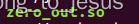
python中使用
tensorflow的python接口,提供了函数 tf.load_op_library 来加载动态库并向tensorflow 框架注册运算。 load_op_library 会返回一个 python 模块,其中包含运算和内核的 Python 封装容器。因此,在构建此运算后,就可以执行刚才定义的 算子
import tensorflow as tf
zero_out_module = tf.load_op_library('./zero_out.so')
sess = tf.Session()
result = zero_out_module.zero_out([[1, 2], [3, 4]])
print("****************")
print(sess.run(result))
执行结果如下:
[[1 0]
[0 0]]
Original: https://blog.csdn.net/fangfanglovezhou/article/details/124573170
Author: I_belong_to_jesus
Title: tensorflow自定义算子开发1:CPU实例
