问题:
在使用pycharm运行python程序时报错:
ImportError: No module named 'tensorflow'
环境:
win10 64
python版本:3.8.0
原因:
输入pip list并未显示tensorflow相关的包
之前安装过tensorflow,但应该是未安装成功,需要重新安装
解决过程中遇到的问题:
在cmd脚本中输入:pip uninstall tensorflow,显示如下报错:
WARNING: Skipping tensorflow as it is not installed.
原因还是tensorflow未安装成功。
于是输入安装命令pip install --upgrade --ignore-installed tensorflow,出现如下报错:
ERROR: Could not find a version that satisfies the requirement tensorflow
ERROR: No matching distribution found for tensorflow
看到这条报错,才回过头看了一下anaconda里自带的python是3.8.0版本,tensorflow版本目前还不支持Python3.7以上版本,真的心累了。。。
现在开始降级,参考解决TensorFlow安装问题: Could not find a version that satisfies the requirement tensorflow中给出的方法,将Python版本降级为3.6:
打开anaconda prompt,输入如下代码:
conda install python=3.6
等待提示(y/n?)输入:y
等待降级过程,大约15分钟左右,会提示done
命令行输入:python
提示Python版本降级为3.6.2了,然后进行TensorFlow的安装。
安装完成后,测试一下:
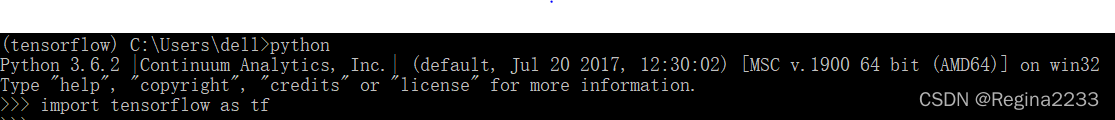
终于解决了!
Original: https://blog.csdn.net/Regina2233/article/details/123602474
Author: Regina2233
Title: 关于ImportError: No module named ‘tensorflow‘报错的解决
